
Feb 12, 2018
15 Email Deliverability Best Practices For Gmail
With más de 1.800 millones de usuarios, there is no debate that Gmail is a leader among email providers. Chances are you have many subscribers on your business lists with Gmail addresses, and increasing your chances of successfully reaching them is essential to your company. Understanding the filters and criteria Gmail uses to determine email validity will create improved deliverability for your communications.
Gmail uses many different algorithms to determine inbox placement as well as delivery of your messages. Those algorithms use countless points of reference such as engagement, complaints, bad addresses for a combination of sending subdomain and top domain, bounce domain and DKIM, IP address, body content, branding, source coding, etc. Therefore when you have an issue, la resolución de problemas puede ser abrumadora.
A continuación se indican las 15 mejores prácticas de entregabilidad de correo electrónico que debes seguir para evitar problemas al enviar a Gmail.
1. Secure the Opt-in
Anime a sus usuarios a aceptar sus comunicaciones en lugar de marcar estas casillas por defecto. Algunas regiones internacionales restringen las prácticas de opt-in automático e imponen multas o sanciones por infracciones. Cumpla con la normativa y elimine el opt-in por defecto.
Gmail recomienda encarecidamente el opt-in doble o el opt-in confirmado siempre que sea posible. Sin embargo, el opt-in único es imprescindible. Es importante que cada suscriptor acepte el flujo exacto de mensajes que recibe. No basta con que se suscriban a su tipo de mensaje. Por ejemplo: Katie opta por recibir mensajes enviados por JobSiteA. Esto NO significa que JobSiteB pueda empezar a enviar mensajes a Katie simplemente porque sea del mismo tema o incluso porque pertenezca a la misma empresa matriz que JobSiteA. Katie tiene que aceptar explícitamente los mensajes de JobSiteB.
2. Track Engagement
En most important thing to remember is to send messages to subscribers who are engaged with your brand. They are opening, reading, clicking and interacting with your brand. Interacting may mean purchasing or even getting involved with the discussion depending on your business model. Develop a list hygiene process to remove nonengaged subscribers from your active sending list on a regular basis.
3. Keep Your Subscriber List Healthy
No continúe enviando a direcciones de correo electrónico que ya no existen o que rebotan (SparkPost suprime los rebotes duros). No continúe enviando a los suscriptores que no han abierto o hecho clic en un tiempo razonable. Este tiempo depende de su modelo de negocio. Una buena regla general es que los suscriptores activamente comprometidos abrirán y/o harán clic en sus mensajes diarios al menos una vez en un plazo de 30 días y al menos una vez en sus mensajes semanales en un plazo de 90 días. Cualquier suscriptor que no haya abierto o hecho clic en sus mensajes en los últimos 12 meses debe ser eliminado permanentemente de su lista, ya que corre el riesgo de convertirse en una trampa de spam.
Construya su lista de suscriptores por su cuenta en lugar de comprar una lista de correo electrónico de un proveedor de listas de terceros. Enviar correos electrónicos a usuarios que no los han solicitado puede generar quejas por spam y causar un daño potencial a tu reputación de envío y entregabilidad.
4. Practicar la buena etiqueta
Being polite and professional helps create a positive impression for your business and increases Gmail deliverability. Your business name and purpose should be clear as the sender. Google also recomienda líneas de asunto de correo electrónico relevant to message content and links whose purpose and destinations are clear and pertinent.
5. Segregue el contenido de su correo electrónico
Aunque muchas empresas utilizan los correos electrónicos transaccionales como una herramienta promocional adicional recomendando productos adicionales, tu capacidad de entrega a las cuentas de Gmail aumenta si mantienes el contenido de marketing fuera de las comunicaciones transaccionales. Si empleas más de una dirección IP, puedes separar los dos tipos de correos electrónicos por IP para asegurarte de que los correos electrónicos transaccionales mantienen una reputación de remitente alta y evitar que reciban la etiqueta de spam.
6. Monitor Blacklistings
Gmail utiliza listas negras de terceros (se desconoce cuáles) para determinar la ubicación de inbox .
7. Avoid URL Shorteners
Gmail bloqueará la mayoría de ellos si se utilizan en envíos masivos, especialmente bit.ly.
8. Use the Unsubscribe Features
Make it easy for subscribers to unsubscribe from your message! Google’s one-click feature permits users to click the unsubscribe button inside the email to simplify the process and prevent a user complaint. Spam complaints are not shared back to you through feedback loops like other ISPs. Therefore it is crucial that your subscribers unsubscribe rather than reporting as spam. SparkPost deploys the list-unsubscribe header and suppresses unsubscribes.
9. Avoid Affiliate Marketing Links
Affiliate marketers — those who earn commissions by directing web traffic to specific sites — have been known for spamming in the past. Establishing an identification as a spam sender can affect the deliverability of all future communications from your business. For best performance, Gmail states you should avoid including affiliate marketing links as a tactic. It is also against SparkPost policy to send affiliate marketing through our system.
10. Authenticate Your Emails
Autenticación con SPF y DKIM.
11. Use Subdomains Wisely
Google sugiere utilizar una única dirección IP para todos los envíos de correo electrónico con el fin de agrupar la reputación del remitente bajo una misma etiqueta. Cuando separes los tipos de comunicación con subdominios, asegúrate de que todos apuntan a la misma IP si es posible.
Different subdomains can define your different email streams. (Example: newsletter.example.com; deals.example.com; confirmation.example.com) Be consistent. Don’t add too many as you want to be able to develop a reputation for each subdomain. However, remember that the top level domain reputation is also important.
12. Obtenga información técnica
Asegúrese de que sus registros de puntero (PTR) o DNS inverso (rDNS) están actualizados y son correctos. Respeta los formatos estándar de mensajes, HTML y dominios internacionales. Mantén la codificación limpia y transparente: ocultar código podría hacer que Gmail categorizara tu correo electrónico como spam.
13. Execute a Configuration Warm-up
En general, los profesionales del marketing se centran en el calentamiento de IP o dominios cuando se produce un cambio. Sin embargo, Gmail vincula la reputación a toda la configuración DNS durante el calentamiento. La reputación está vinculada a la configuración colectiva de SPF, DKIM, IP, dominio, etc., por lo que es imperativo que tengas tu configuración establecida y bloqueada antes de empezar a enviar. Una vez que esté completa y verificada mediante pruebas, no realice ningún cambio a menos que esté preparado para realizar otro calentamiento para la nueva configuración. En la tabla de abajo, le proporcionamos algunas directrices sobre las mejores prácticas para introducir su tráfico en la red de GMAIL:
Volúmenes de calentamiento de Gmail
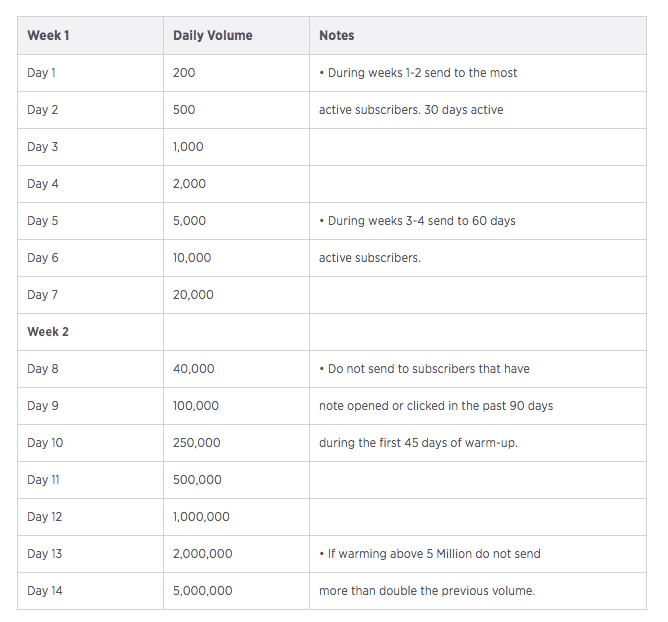
14. Boost Engagement
La clave está en enviar primero a los más activos y luego ir añadiendo a los menos comprometidos a medida que el volumen aumenta con el tiempo.
15. Research Promotions vs. Primary Tabs
Gracias a la introducción de las carpetas, ahora el tráfico de abonados puede enviarse a otras ubicaciones y no únicamente a la carpeta inbox o de spam. No es como el terrorífico páramo de mensajes perdidos llamado carpeta de SPAM. Si tienes un asunto interesante y una marca con la que tus suscriptores quieren interactuar, la pestaña de promociones seguirá consiguiendo aperturas y clics.
Promociones frente a pestañas principales
Gracias a la introducción de las carpetas, ahora el tráfico de abonados puede enviarse a otras ubicaciones y no únicamente a la carpeta inbox o de spam. No es como el terrorífico páramo de mensajes perdidos llamado carpeta de SPAM. Si tienes un asunto interesante y una marca con la que tus suscriptores quieren interactuar, la pestaña de promociones seguirá consiguiendo aperturas y clics.
Filtrado por usuario. Remember that just because some subscriber messages may be in the promotions tab does not mean that all subscriber messages are in the promotions tab. Filtering is done on the individual subscriber level not bulk sender level.
Equilibrio de HTML a texto. Keep the balance of HTML to text similar.
Fomente la interacción. Subscriber awareness is important. Train your subscribers to expect the message and move the message into the Primary tab. En messages should start going a la Primary tab after a few moves.
No envíes una promoción. When the above fails and you need a message to get into the inbox design your message to NOT look like a promotion.
Personaliza tus mensajes. Include the reader’s first name in your message to Gmail subscribers.
Pierde las imágenes. Gmail sees images as a sign of a promotion or spam message. You will increase your readership by not having pictures.
Utilice el formato carta. Design the Gmail template to look more personal and natural like an email.
No incluya llamadas a la acción obvias. The best way to keep from looking like a promotion is to have no more than 1 link and no upsells or RSS Feeds. Keep it short and simple like talking to a friend.
Agradezco la pestaña de promociones. When it comes down to it, if a subscriber wants your message in the primary tab they can move it there and will receive it there after a few moves. However, Gmail’s tabs are not new and subscribers know how they work and often go to that tab for promotions they are interested in. The promotions tab can actually work in your favor. For example, if a subscriber is very involved in social media and receives a large volume of social media notifications, marketing messages can get lost in the inbox and separating them out a la social tab can actually be a plus, which leaves your message to be seen en el top of the promotions tab easily found by your engaged subscriber. Just remember that if you send your subscribers what they want and leave them wanting more they will go to that promotions tab to see what you have to say!