
Jul 5, 2019
How to Start Sending Mass Email
Are you brand new to sending mass emails and not sure where to start? Unfortunately, sending mass emails is actually a pretty complicated science. Fortunately, we’ve put together this guide so you can tackle the initial steps of sending with SparkPost and fill you in on some of the jargon you’ll need to know when building out your email program.
Consejos para el envío masivo de correos electrónicos
1. Understand the Differences Between Transactional Email and Marketing Email
Los correos electrónicos transaccionales son los que su empresa utiliza para realizar operaciones. Los enlaces para restablecer contraseñas, los códigos de autenticación multifactor, las confirmaciones de pedidos y envíos y las facturas son ejemplos de correos electrónicos transaccionales.
Sending correos electrónicos transaccionales can be considered as a part of doing business so you may not need opt-in consent. If you are sending marketing emails you will need your recipients to opt-in or your emails could be considered SPAM.
2. Determine if You’re Sending Out immediately or Scheduling a “Bulk Send”
A bulk send is what it sounds like — forwarding content to many different people at one time, such as a company newsletter. Think about límites de envío. Your “bulk send” amount could go over your sending limit.
3. Make Sure You Are Sending Expected Content
This could include the copy of everything from your ‘password resets’ a la content of your newsletter.
When sending mass emails, your messaging has to be valuable to each person who receives it. For example, newsletters should contain something that’s relevant to your subscribing audience and in line with expectations they had when they signed up for your newsletter.
If you said you’d send company news once a month, you shouldn’t start sending promotions once a week. That will generate spam complaints and poor deliverability. Entregabilidad consists of all the issues involved in getting your emails delivered a la expected recipient. Unexpected content could cause poor deliverability and block your email from being delivered.
4. Set up Your Sending Domains and Sender Authentications
Sending domains are used to identify you as a sender, help you build a sender reputation with ISPs for better inbox placement, and allow you to send more messages on our system. Find out more about how to set up your sending domain here.
Choose between two standard methods to authenticate your business as a reputable sender — SPF and DKIM. The marco de la política de envíos (SPF) allows the receiving computer to check your email address’ validity and your sending authorization. With claves de dominio correo identificado (DKIM), the sending computer provides authenticity on behalf of the sender. Both methods improve your sending reputation, a key factor in deliverability.
5. Use a Template to Personalize Your Message
A template defines the body of your email. It is also the place to define where substitution data will go in your emails. Find out more about crear una plantilla aquí.
Templates provide an excellent opportunity to customize your emails with your brand style, as long as you keep the formatting simple for a good user experience. You can utilizar los campos de datos sustitutivos to personalize your communications for your recipients. Adding your customers’ names or other relevant demographic data increases the chances your customer will engage with your email.
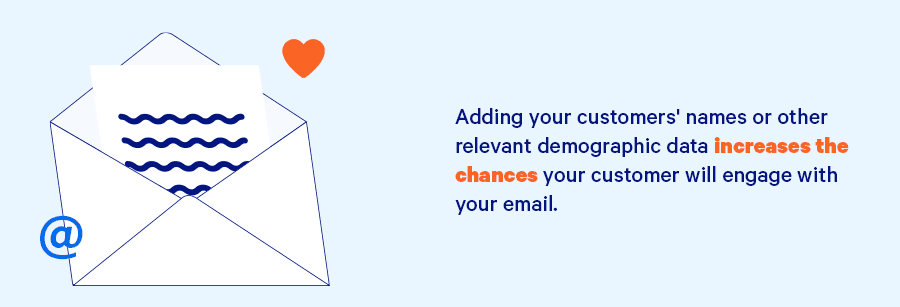
6. Collect a Recipient List and Segment It for Best Results
Las listas de destinatarios son listas de direcciones de correo electrónico a las que desea enviar sus mensajes. De nuevo, asegúrese de obtener el permiso de los destinatarios. Nunca debe añadir a su lista a personas que no hayan dado su consentimiento, ya que esto puede afectar a su capacidad de entrega. Aquí encontrará más información sobre la creación de listas de destinatarios.
You can also set up email using SMTP. Simple Mail Transfer Protocol (SMTP) is an Internet standard for electronic mail (email) transmission. Here is a video to explain sending via SMTP:
If you are sending via SMTP or REST APIs you will need an API Key. En API key is used to authenticate you acting on behalf of your account with tools outside of SparkPost. Steps to create an API key can be found here.
When you create lists, segmentándolos en grupos is your best opportunity to further refine your message targeting.
7. Optimización para móviles
Tanto si envías correos electrónicos transaccionales como promocionales, asegúrate de que sean aptos para móviles. Muchas personas prefieren consultar y leer sus correos electrónicos desde sus teléfonos. Si la comunicación es difícil de ver, aumentan las posibilidades de que se cancele la suscripción o de que la experiencia del usuario no sea la ideal.
Qué evitar al enviar correos masivos
A la hora de saber cómo enviar un correo electrónico masivo, hay que seguir algunos pasos para agilizar el proceso.
1. No ignore la normativa
La legislación en torno al correo electrónico es abundante. La Norma General de Protección de Datos (GDPR) de la Unión Europea, la Ley de Control del Ataque de Pornografía y Marketing No Solicitados (CAN-SPAM) y la Ley de Privacidad del Consumidor de California (CCPA) proporcionan directrices sobre las circunstancias en las que puede enviar correos electrónicos a sus clientes actuales y potenciales. Familiarícese con las que se aplican a su empresa para seguir cumpliendo la normativa y evitar sanciones y multas.
2. No utilice direcciones de correo electrónico antiguas
If you’ve gotten hard bounces or correos electrónicos devueltos como no entregados permanentemente, make sure to remove those addresses from future mailings. Maintaining your lists keeps them healthy, so bounces won’t affect your deliverability and don’t count against your sending limits. Hard bounces provide an opportunity to analyze and learn about user engagement and experience, so take advantage of the chance to fine-tune your lists and message.
3. No olvides calentar
Muchas empresas realizan un calentamiento de IP antes de enviar correos electrónicos masivos a gran escala. En un calentamiento de IP, su empresa utiliza como destinatarios a los pocos clientes más comprometidos, y luego sigue aumentando. A medida que el ISP comprueba la aceptación de sus comunicaciones sin un gran número de rebotes o reclamaciones, su reputación de envío mejora. Los límites de envío suelen aumentar de forma proporcional.
Aunque la creación de un programa de correo electrónico masivo puede ser una tarea de enormes proporciones, esperamos que estos pasos le orienten en la dirección correcta. Con un poco de esfuerzo, estamos seguros de que te convertirás en todo un profesional del correo electrónico.