
Mar 18, 2021
Mejores prácticas para WhatsApp API Plantillas de mensajes y mensajes de sesión
Best Practices for WhatsApp API Plantillas de mensajes and Mensajes de la sesión
Las plantillas de mensajes de WhatsApp te permiten comunicarte activamente y crear experiencias atractivas con tus clientes. You can send templated support messages, notifications, account updates, alerts, and autenticación de dos factores codes.
If it’s your first time using the WhatsApp API, then be aware that WhatsApp enforces stronger rules and restrictions than other messaging channels. We’ve put together guidelines and best practices to help garantizar la aprobación de los mensajes de su plantilla — from getting started to sending out Plantillas de mensajes de WhatsApp:
Plantillas de mensajes frente a mensajes de sesión
Formatos de mensaje que pueden utilizarse en WhatsApp API
Reglas para empezar a enviar plantillas de mensajes de WhatsApp
Buenas prácticas para evitar que tus mensajes sean rechazados
Empieza a enviar plantillas de mensajes de WhatsApp con MessageBird
Plantillas de mensajes frente a mensajes de sesión con WhatsApp API
En WhatsApp API allows you to interact with your customers in two ways:
Mensajes de la sesión: These are responses from your business to a customer, when a el cliente inicia a conversation with your business on WhatsApp.
Plantillas de mensajes: These are templated outbound messages you send to customers, that require consentimiento del cliente.

Ventanilla de atención al cliente
En biggest difference between message types is what WhatsApp calls the Ventanilla de atención al cliente. The Customer Care Window is a 24-hour timeframe that allows you to communicate with your customers and respond to their queries — it starts when your customer sends their first message.

Session Messages
Los Mensajes de Sesión incluyen archivos multimedia adjuntos (imágenes, vídeos, GIFs, etc.) and help you provide better and faster customer support.
You don’t need to get these messages pre-approved as long as you follow Política de WhatsApp para empresas and Política de comercio de WhatsApp.
MessageBird's WhatsApp API permite los siguientes formatos para Mensajes de Sesión:
Text messages (supports formatting such as bold, italic, strikethrough & code)
Text messages with URL (can enable preview URLs & all URLs are clickable)
Send/receive media messages (audio, document, image, sticker & video)
Ubicación de envío/recepción
Botones (próximamente)
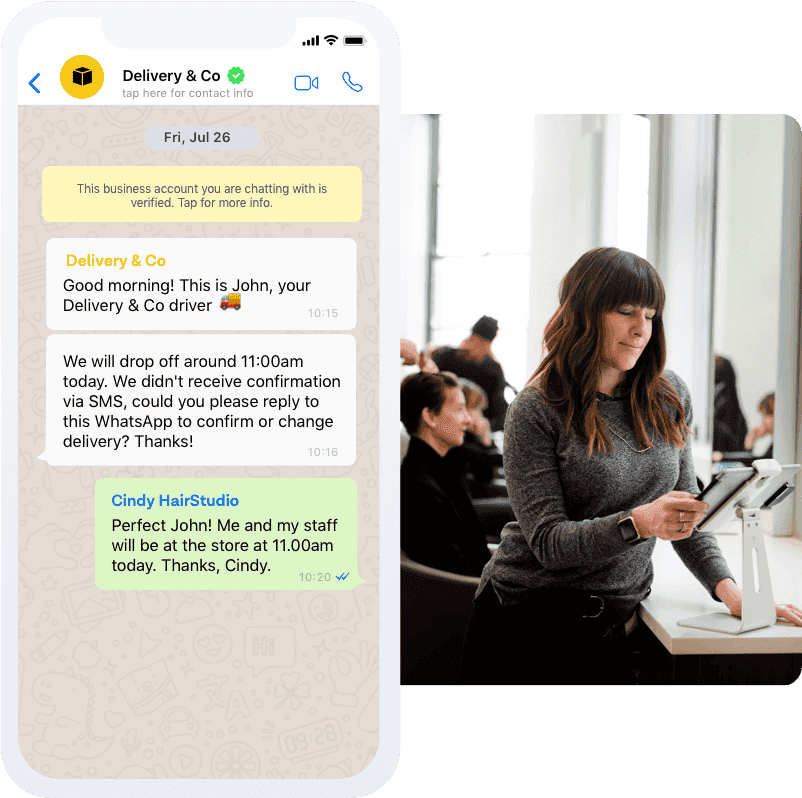
Plantilla de mensajes
Sólo puede enviar mensajes de plantilla a los usuarios que hayan optado por recibirlos. These templated messages are typically used for transactional notifications like purchase confirmations, delivery alerts, etc.
Dado que los mensajes de plantilla se envían a los usuarios fuera del horario de atención al cliente de 24 horas, they are required to be highly structured and paid for (las tarifas varían según el país).
Here is an example of a Plantilla de mensaje de WhatsApp:

En su documentaciónWhatsApp explica que no está permitido enviar material promocional a través de plantillas de mensajes. However, WhatsApp has recently started beta testing non-transactional notifications in Indonesia and Mexico. These new notifications templates include promotional and marketing messages.
Talk to our equipo de ventas if you want to be part of the beta program.
¿Qué formatos están permitidos en las plantillas de mensajes?
The most recent WhatsApp API update allows you to send the following content types: text, message templates, images, documents and audio.
WhatsApp define las distintas variaciones como:

Regardless of the content type, tienes que obtener la aprobación previa de tus mensajes antes de ponerlos en marcha — and don’t be surprised if your first message(s) get rejected by WhatsApp. Our MessageBird team has developed the following guidelines and best practices to help prevent your WhatsApp Plantillas de mensajes from rejection.
10 reglas para evitar que rechacen tus plantillas de mensajes de WhatsApp
Si sigue estas prácticas recomendadas, se asegurará de que WhatsApp apruebe rápidamente sus plantillas para que pueda empezar a enviar mensajes.
1. Categorías de plantillas de mensajes de WhatsApp
Asegúrese de que sus mensajes pertenecen a una de las siguientes categorías:
Actualización de la cuenta: Give customers updates about changes to their accounts.
Actualización de la alerta: Send notifications on order updates or delivery services.
Actualización de nombramientos: Send appointment reminders and confirmations.
Respuesta automática: Send automatic messages during your Holidays or outside of work hours.
Resolución del problema: Respond to questions, issues or information customers need from you.
Actualización de pagos: Confirm that payments were successfully processed.
Finanzas personales al día: Update customers on personal finance queries.
Actualización de reservas: Keep customers up to date with their reservations.
Actualización de envíos: Send shipping updates on new purchases or orders.
Actualización de entradas: Confirm and send ticketing update status.
Novedades en materia de transporte: Update customers on transportation related tickets.

2. Errores gramaticales y selección lingüística
Misspelling and grammatical errors can automatically flag your messages as spam or untrustworthy. Asegúrate de revisar -y volver a revisar- la ortografía de tus mensajes antes de enviarlos.
Your Plantilla de mensajes must also match the language you’ve selected. If you are sending a message in Bahasa, but you’ve selected Inglés as the message language, your message will be automatically rejected. He aquí una lista of supported languages by WhatsApp.

3. Normas de formato
Estas son las directrices de formato que debe seguir al escribir sus Plantillas de mensajes:
Denominación de la plantilla: The name of your message template can only contain lowercase alphanumeric and underscores (e.g. account_update_1) Make your message template name clear.
Tamaño de la plantilla: The message has a limitation of 1024 characters and can not include new lines, tabs or more than 4 consecutive characters.
Debe basarse en texto: letters, digits, special characters, emojis, and WhatsApp specific formats.
WhatsApp también te permite dar formato al texto seleccionado dentro de tus mensajes con Negrita, Cursiva, Tachado o Monoespacio:

4. Variables para sus plantillas de mensajes
The Message Template uses numbered placeholders '{{x}}' for each variable in the message. Each variable can be replaced with text that contains letters, digits, special characters, or spaces.
For our example, {{1}} is the name or the customer, {{2}} is how frequently the company is sending a la customer, {{3}} is the training ID of that specific client.
Here is how it would need to submitted for approval in our Cajón de arena:
"¡Hola {{1}}! Gracias por comenzar tu plan de entrenamiento personal. Te enviaremos una actualización {{2}} con tu nuevo horario. Puedes iniciar sesión online con tu ID de entrenamiento {{3}}. Mantente en forma!"
Este es el aspecto que tendría un mensaje de registro de cuenta:
"¡Hola Anna! Gracias por empezar tu plan de entrenamiento personal. Te enviaremos una actualización semanal con tu nuevo horario. Puedes iniciar sesión en línea utilizando tu ID de entrenamiento 1234. Mantente en forma!"
For additional help writing your WhatsApp messages, check out esta guía.
5. Utilizar URL para sus mensajes
WhatsApp recommends sending links or URLs from your business domain. For example, if you are sharing a product link, you should share the full URL: https://bird.com/channels/whatsapp-marketing
We don’t recommend using Enlaces breves or third party URL shortener such as Bitly: https://bit.ly/3t8RDEj
6. Regla de las 24 horas
Understand how the Ventanilla de atención al cliente 24 horas works and follow the rules of engagement. You can chat with a person for up to 24 hours after a customer first initiates a chat with you. Outside of the Customer Care Window, you should sólo enviar mensajes a través de Plantillas de mensajes aprobadas. Sending other types of messages can lead to your account being flagged or blocked.
7. La regla Opt-in
You must receive consentimiento explícito from the end user before you can start sending WhatsApp Template messages. La aceptación no puede darse por supuesta y tiene que ser aprobada por el usuario final. The opt-in must
Indique claramente que la persona acepta recibir mensajes suyos a través de WhatsApp.
Indique claramente el nombre de su empresa
Sea específico en su mensaje y utilice un lenguaje claro. Por ejemplo:
"Para recibir (facturas electrónicas y notificaciones de entrega) a (+31 XXX XXX) de MessageBird, responda sí"
Violating this rule can lead to your account/number being blocked. If you are still unsure, read nuestras directrices de WhatsApp for customer opt-in.
8. No recopile datos de clientes ni intente realizar promociones
WhatsApp is slowly rolling out new promotion and marketing message templates starting in Indonesia and Mexico; however, if you are sending messages outside of those regions we recommend avoiding upselling, coupon codes, cold-call messages or sending links with polls to collect customer data otherwise your account could be flagged or blocked.
9. Automatización del chat con rutas de escalado
Puede utilizar chatbots y la automatización del chat para responder dentro de la Ventana de Atención al Cliente, pero se le exige que establezca rutas de escalado claras y directas a agentes humanos.
Estas vías de escalada incluyen:
En el chat Transferencia de agente humano
Número de teléfono
Email
Asistencia web (en el sitio web de la empresa)
Visitas a comercios (por ejemplo, una tienda o una sucursal bancaria)
Formulario de apoyo
10. Mejora la calidad de tus mensajes de baja a media en 7 días
WhatsApp tracks the calidad of your messages as bajo (rojo), medio (medio) o alto (verde).

If you are not able to improve the quality rating of your messages from low to medium within a 7-day period, WhatsApp will disable your templates and prevent you from sending new messages or even reject other ones.
Ejemplos de mensajes rechazados
There are a número de razones as to why los mensajes pueden ser rechazados. We wanted to share some examples of messages that were rejected so that you don’t make the same mistake:
Cupón promocional: Hola {{1}}. Gracias por comprar tus zapatos. Consigue un 5% en tu próxima compra con este código de cupón {{2}}. Aquí tienes tu tarjeta de embarque, con la asignación de asientos y la información de la puerta de embarque. Si quieres ahorrar un 5% en tu cena a bordo, pide tu comida a través de nuestra app.
Formatos incorrectos: Hi {{1}} | Order Information: {{2}}
Mix of languages: Hola. Esto es Shoe Co, Gracias por comprar tus zapatos.
Información sensible: Hola! Por favor, comparte tu número de cuenta bancaria completo para procesar tus consultas
Encuestas: Hola, nos interesa saber qué opinas de ciertos grupos de alimentos. ¿Te importaría participar en una encuesta?
Llamadas en frío: ¿No es un buen momento para hablar? Gracias por su interés. ¿Podemos hablar ahora?
For additional examples, please refer to our guide "¿Por qué se ha rechazado la plantilla de mensajes?".
¿Listo para empezar a usar WhatsApp?
API de WhatsApp Business de MessageBird connects you to your customers on the world’s most popular messaging app via our powerful APIs, tools like Flow Builder and Inbox,, or native integrations like Zendesk. Nuestros clientes utilizan WhatsApp para atención al cliente, envío de alertas y notificaciones, e incluso autenticación de dos factores.
API de WhatsApp Business de MessageBird offers:
Fácil integración: Send and receive WhatsApp messages without having to host, manage or take care of software updates.
Cifrado de WhatsApp de extremo a extremo: All your information is secure.
Mensajería enriquecida: CTA and quick-reply buttons, share and receive images, locations, files, audio, and inbound videos.
Asistencia 24/7: Our offices around the world provide unparalleled support in every time zone, 24 hours a day, 7 days a week.
Inscríbete hoy and start sending WhatsApp Message Templates for your business!