
Jul 5, 2019
So beginnen Sie mit dem Versenden von Massen-E-Mails
Are you brand new to sending mass emails and not sure where to start? Unfortunately, sending mass emails is actually a pretty complicated science. Fortunately, we’ve put together this guide so you can tackle the initial steps of sending with SparkPost and fill you in on some of the jargon you’ll need to know when building out your email program.
Tipps für den Versand von Massen-E-Mails
1. Understand the Differences Between Transactional Email and Marketing Email
Transaktions-E-Mails sind die E-Mails, die Ihr Unternehmen zur Abwicklung seiner Geschäfte verwendet. Links zum Zurücksetzen von Passwörtern, Codes für die Multi-Faktor-Authentifizierung, Bestell- und Versandbestätigungen und Rechnungen sind Beispiele für Transaktions-E-Mails.
Sending Transaktions-E-Mails can be considered as a part of doing business so you may not need opt-in consent. If you are sending marketing emails you will need your recipients to opt-in or your emails could be considered SPAM.
2. Determine if You’re Sending Out immediately or Scheduling a “Bulk Send”
A bulk send is what it sounds like — forwarding content to many different people at one time, such as a company newsletter. Think about Sendegrenzen. Your “bulk send” amount could go over your sending limit.
3. Make Sure You Are Sending Expected Content
This could include the copy of everything from your ‘password resets’ zum content of your newsletter.
When sending mass emails, your messaging has to be valuable to each person who receives it. For example, newsletters should contain something that’s relevant to your subscribing audience and in line with expectations they had when they signed up for your newsletter.
If you said you’d send company news once a month, you shouldn’t start sending promotions once a week. That will generate Spam complaints and poor deliverability. Zustellbarkeit consists of all the issues involved in getting your emails delivered zum expected recipient. Unexpected content could cause poor deliverability and block your email from being delivered.
4. Set up Your Sending Domains and Sender Authentications
Sending domains are used to identify you as a sender, help you build a sender reputation with ISPs for better inbox placement, and allow you to send more messages on our system. Find out more about how to set up your sending domain here.
Choose between two standard methods to authenticate your business as a reputable sender — SPF and DKIM. The Rahmen der Absenderpolitik (SPF) allows the receiving computer to check your email address’ validity and your sending authorization. With Domänenschlüssel identifiziert Mail (DKIM), the sending computer provides authenticity on behalf of the sender. Both methods improve your sending reputation, a key factor in deliverability.
5. Use a Template to Personalize Your Message
A template defines the body of your email. It is also the place to define where substitution data will go in your emails. Find out more about hier eine Vorlage erstellen.
Templates provide an excellent opportunity to customize your emails with your brand style, as long as you keep the formatting simple for a good user experience. You can die Ersatzdatenfelder verwenden to personalize your communications for your recipients. Adding your customers’ names or other relevant demographic data increases the chances your customer will engage with your email.
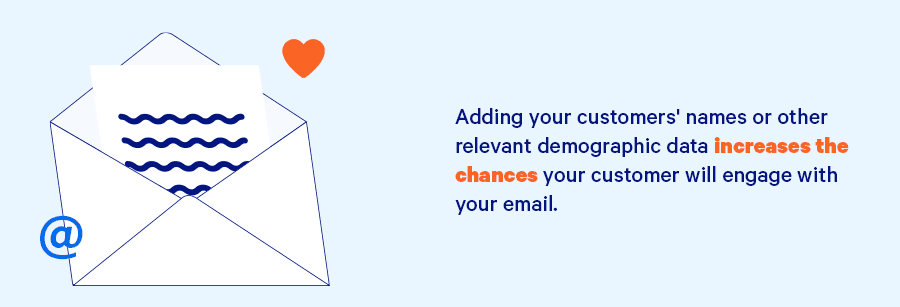
6. Collect a Recipient List and Segment It for Best Results
Empfängerlisten sind Listen von E-Mail-Adressen, an die Sie Ihre E-Mails zustellen möchten. Stellen Sie auch hier sicher, dass Sie die Zustimmung der Empfänger erhalten. Sie sollten niemals Personen zu Ihrer Liste hinzufügen, die nicht zugestimmt haben, da dies Ihre Zustellbarkeit beeinträchtigen kann. Weitere Informationen zum Einrichten von Empfängerlisten finden Sie hier.
You can also set up email using SMTP. Simple Mail Transfer Protocol (SMTP) is an Internet standard for electronic mail (email) transmission. Here is a video to explain sending via SMTP:
If you are sending via SMTP or REST APIs you will need an API Key. Die API key is used to authenticate you acting on behalf of your account with tools outside of SparkPost. Steps to create an API key can be found here.
When you create lists, sie in Gruppen zu unterteilen is your best opportunity to further refine your message targeting.
7. Optimieren für Mobile
Egal, ob Sie Transaktions- oder Werbe-E-Mails versenden, stellen Sie sicher, dass sie mobilfreundlich angezeigt werden. Viele Menschen ziehen es vor, ihre E-Mails von ihrem Handy aus zu lesen. Wenn die Kommunikation schwierig zu lesen ist, steigt die Wahrscheinlichkeit, dass sich jemand abmeldet oder die Nutzererfahrung nicht optimal ist.
Was beim Versenden von Massen-E-Mails zu vermeiden ist
Wenn es darum geht, wie man eine Massen-E-Mail versendet, gibt es einige Schritte zu unternehmen, um den Prozess zu optimieren.
1. Ignorieren Sie keine Vorschriften
Die Gesetzgebung zum Thema E-Mails ist zahlreich. Die Allgemeine Datenschutzrichtlinie der Europäischen Union (GDPR), der Controlling the Assault of Non-Solicited Pornography and Marketing Act (CAN-SPAM) und der California Consumer Datenschutz Act (CCPA) enthalten Richtlinien für die Umstände, unter denen Sie Ihren Kunden und Interessenten E-Mails schicken dürfen. Machen Sie sich mit den Richtlinien vertraut, die für Ihr Unternehmen gelten, um die Vorschriften einzuhalten und Strafen und Bußgelder zu vermeiden.
2. Verwenden Sie keine alten E-Mail-Adressen
If you’ve gotten hard bounces or als dauerhaft unzustellbar zurückgegebene E-Mails, make sure to remove those addresses from future mailings. Maintaining your lists keeps them healthy, so bounces won’t affect your deliverability and don’t count against your sending limits. Hard bounces provide an opportunity to analyze and learn about user engagement and experience, so take advantage of the chance to fine-tune your lists and message.
3. Aufwärmen nicht vergessen
Viele Unternehmen führen eine IP-Aufwärmphase durch, bevor sie groß angelegte Massen-E-Mails versenden. Bei einer IP-Aufwärmphase verwendet Ihr Unternehmen die ersten paar Kunden mit dem größten Engagement als Empfänger und baut diese dann weiter aus. Wenn der Internetdienstanbieter feststellt, dass Ihre Mitteilungen akzeptiert werden, ohne dass es zu einer großen Anzahl von Bounces oder Beschwerden kommt, verbessert sich Ihr Ruf beim Versand. Die Sendebeschränkungen werden in der Regel anteilig erhöht.
Der Aufbau eines Massen-E-Mail-Programms kann zwar eine schwierige Aufgabe sein, aber wir hoffen, dass diese Schritte Ihnen den richtigen Weg weisen. Wir sind sicher, dass Sie mit ein wenig Fleiß ein echter E-Mail-Profi werden!