
Mar 18, 2021
Best Practices für WhatsApp API Nachrichtenvorlagen und Sitzungsnachrichten
Best Practices for WhatsApp API Vorlagen für Nachrichten and Session-Meldungen
WhatsApp-Nachrichtenvorlagen ermöglichen es Ihnen, aktiv zu kommunizieren und ansprechende Erlebnisse mit Ihren Kunden zu schaffen. You can send templated support messages, notifications, account updates, alerts, and Zwei-Faktor-Authentifizierung codes.
If it’s your first time using the WhatsApp API, then be aware that WhatsApp enforces stronger rules and restrictions than other messaging channels. We’ve put together guidelines and best practices to help die Genehmigung Ihrer Nachrichtenvorlagen sicherstellen — from getting started to sending out Vorlagen für WhatsApp-Nachrichten:
Nachrichtenvorlagen versus Sitzungsnachrichten
Zulässige Nachrichtenformate für WhatsApp API
Regeln für den Versand von WhatsApp-Nachrichtenvorlagen
Bewährte Praktiken, um zu verhindern, dass Ihre Nachrichten abgelehnt werden
Senden Sie WhatsApp-Nachrichtenvorlagen mit MessageBird
Nachrichtenvorlagen vs. Sitzungsnachrichten mit WhatsApp API
Die WhatsApp API allows you to interact with your customers in two ways:
Sitzungsnachrichten: These are responses from your business to a customer, when a Kunde initiiert a conversation with your business on WhatsApp.
Nachrichtenvorlagen: These are templated outbound messages you send to customers, that require Einverständnis des Kunden.

Fenster Kundenbetreuung
Die biggest difference between message types is what WhatsApp calls the Fenster Kundenbetreuung. The Customer Care Window is a 24-hour timeframe that allows you to communicate with your customers and respond to their queries — it starts when your customer sends their first message.

Session Messages
Sitzungsnachrichten enthalten Medienanhänge (Bilder, Videos, GIFs, usw.) and help you provide better and faster customer support.
You don’t need to get these messages pre-approved as long as you follow WhatsApp-Geschäftspolitik and WhatsApp-Handelspolitik.
MessageBirds WhatsApp API erlaubt die folgenden Formate für Sitzungsnachrichten:
Text messages (supports formatting such as bold, italic, strikethrough & code)
Text messages with URL (can enable preview URLs & all URLs are clickable)
Send/receive media messages (audio, document, image, sticker & video)
Sende-/Empfangsort
Schaltflächen (demnächst!)
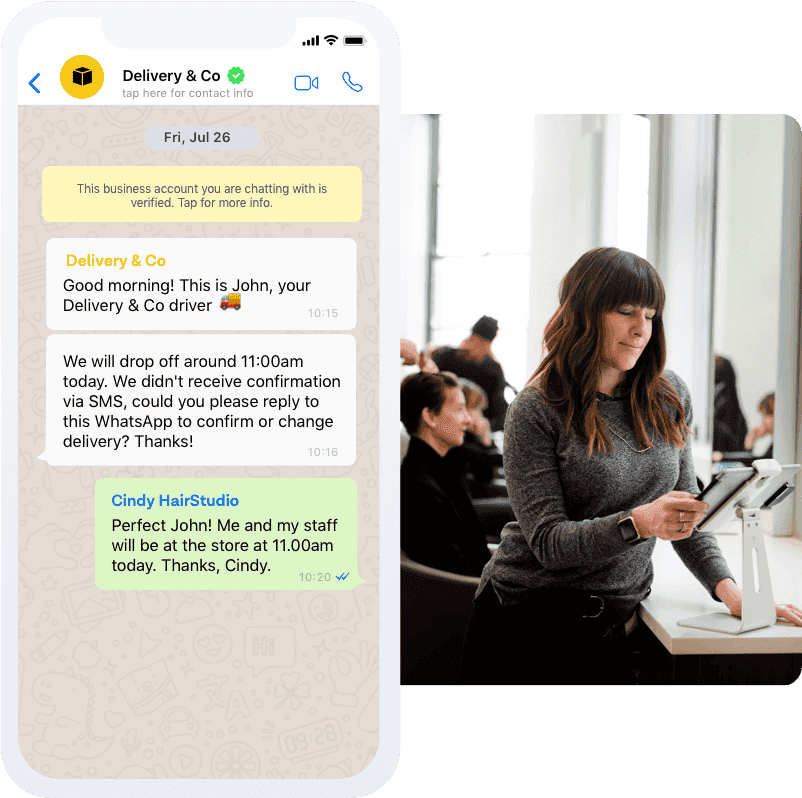
Template-Meldungen
Sie können Vorlagennachrichten nur an Benutzer senden, die sich für den Erhalt von Nachrichten von Ihnen entschieden haben. These templated messages are typically used for transactional notifications like purchase confirmations, delivery alerts, etc.
Da Template Messages außerhalb des 24-Stunden-Kundenbetreuungszeitfensters an Benutzer gesendet werden, they are required to be highly structured and paid for (Preise variieren je nach Land).
Here is an example of a WhatsApp-Vorlage Nachricht:

In ihrer DokumentationWhatsApp erklärt, dass es nicht erlaubt ist, Werbematerial über Vorlagen zu versenden.. However, WhatsApp has recently started beta testing non-transactional notifications in Indonesia and Mexico. These new notifications templates include promotional and marketing messages.
Talk to our Vertriebsteam if you want to be part of the beta program.
Welche Formate sind für Nachrichtenvorlagen zulässig?
The most recent WhatsApp API update allows you to send the following content types: text, message templates, images, documents and audio.
WhatsApp definiert die verschiedenen Varianten wie folgt:

Regardless of the content type, Sie müssen Ihre Nachrichten vorab genehmigen lassen, bevor Sie online gehen. — and don’t be surprised if your first message(s) get rejected by WhatsApp. Our MessageBird team has developed the following guidelines and best practices to help prevent your WhatsApp Vorlagen für Nachrichten from rejection.
10 Regeln, um zu verhindern, dass Ihre WhatsApp-Nachrichtenvorlagen abgelehnt werden
Wenn Sie diese bewährten Verfahren befolgen, können Sie sicherstellen, dass Ihre Vorlagen schnell von WhatsApp genehmigt werden und Sie mit dem Versenden von Nachrichten beginnen können.
1. WhatsApp Nachrichtenvorlagen Kategorien
Achten Sie darauf, dass Ihre Nachrichten in eine der folgenden Kategorien fallen:
Konto aktualisieren: Give customers updates about changes to their accounts.
Alert Update: Send notifications on order updates or delivery services.
Aktualisierung der Ernennung: Send appointment reminders and confirmations.
Auto-Reply: Send automatic messages during your Holidays or outside of work hours.
Problemlösung: Respond to questions, issues or information customers need from you.
Aktualisierung der Zahlungen: Confirm that payments were successfully processed.
Persönliche Finanzen Update: Update customers on personal finance queries.
Update der Reservierung: Keep customers up to date with their reservations.
Versand-Update: Send shipping updates on new purchases or orders.
Ticket-Update: Confirm and send ticketing update status.
Transport Update: Update customers on transportation related tickets.

2. Grammatikalische Fehler und Sprachwahl
Misspelling and grammatical errors can automatically flag your messages as spam or untrustworthy. Achten Sie darauf, die Rechtschreibung Ihrer Nachrichten zu überprüfen, bevor Sie sie abschicken, und zwar doppelt.
Your Nachrichtenvorlage must also match the language you’ve selected. If you are sending a message in Bahasa, but you’ve selected Englisch as the message language, your message will be automatically rejected. Hier ist eine Liste of supported languages by WhatsApp.

3. Formatierungsregeln
Dies sind die Formatierungsrichtlinien, die Sie beim Schreiben Ihrer Nachrichtenvorlagen beachten sollten:
Benennung der Vorlage: The name of your message template can only contain lowercase alphanumeric and underscores (e.g. account_update_1) Make your message template name clear.
Größe der Vorlage: The message has a limitation of 1024 characters and can not include new lines, tabs or more than 4 consecutive characters.
Muss textbasiert sein: letters, digits, special characters, emojis, and WhatsApp specific formats.
WhatsApp ermöglicht es Ihnen auch, ausgewählten Text innerhalb Ihrer Nachrichten mit Fett, Kursiv, Durchgestrichen oder Monospace zu formatieren:

4. Variablen für Ihre Nachrichtenvorlagen
The Message Template uses numbered placeholders '{{x}}' for each variable in the message. Each variable can be replaced with text that contains letters, digits, special characters, or spaces.
For our example, {{1}} is the name or the customer, {{2}} is how frequently the company is sending zum customer, {{3}} is the training ID of that specific client.
Here is how it would need to submitted for approval in our Sandkasten:
"Hallo {{1}}! Danke, dass du deinen persönlichen Trainingsplan begonnen hast. Wir schicken dir ein {{2}} Update mit deinem neuen Plan. Sie können sich online mit Ihrer Trainings-ID {{3}} anmelden. Bleib fit!"
So würde eine Nachricht zur Kontoregistrierung aussehen:
"Hallo Anna! Danke, dass du deinen persönlichen Trainingsplan begonnen hast. Wir schicken dir ein wöchentliches Update mit deinem neuen Plan. Du kannst dich online mit deiner Trainings-ID 1234 anmelden. Bleib fit!"
For additional help writing your WhatsApp messages, check out dieser Leitfaden.
5. Verwendung von URLs für Ihre Nachrichten
WhatsApp recommends sending links or URLs from your business domain. For example, if you are sharing a product link, you should share the full URL: https://bird.com/channels/whatsapp-marketing
We don’t recommend using Kurze Links or third party URL shortener such as Bitly: https://bit.ly/3t8RDEj
6. 24-Stunden-Regel
Understand how the 24-Stunden-Kundendienst-Fenster works and follow the rules of engagement. You can chat with a person for up to 24 hours after a customer first initiates a chat with you. Outside of the Customer Care Window, you should nur Nachrichten über genehmigte Nachrichtenvorlagen versenden. Sending other types of messages can lead to your account being flagged or blocked.
7. Die Opt-in-Regel
You must receive ausdrückliches Einverständnis from the end user before you can start sending WhatsApp Template messages. Das Opt-in kann nicht vorausgesetzt werden und muss vom Endnutzer genehmigt werden. The opt-in must
Geben Sie klar und deutlich an, dass die Person sich für den Empfang von Nachrichten von Ihnen über WhatsApp entschieden hat.
Geben Sie den Namen Ihres Unternehmens klar und deutlich an
Seien Sie spezifisch in Ihrer Botschaft und verwenden Sie eine klare Sprache. Beispiel:
"Um (elektronische Rechnungen und Lieferbenachrichtigungen) an (+31 XXX XXX) von MessageBird zu erhalten, antworten Sie bitte mit Ja".
Violating this rule can lead to your account/number being blocked. If you are still unsure, read unsere WhatsApp-Leitlinien for customer opt-in.
8. Sammeln Sie keine Kundendaten und versuchen Sie nicht, Werbeaktionen durchzuführen.
WhatsApp is slowly rolling out new promotion and marketing message templates starting in Indonesia and Mexico; however, if you are sending messages outside of those regions we recommend avoiding upselling, coupon codes, cold-call messages or sending links with polls to collect customer data otherwise your account could be flagged or blocked.
9. Chat-Automatisierung mit Eskalationspfaden
Sie können chatbots und Chat-Automatisierung verwenden, um innerhalb des Kundenbetreuungsfensters zu antworten, aber Sie müssen klare und direkte Eskalationspfade zu menschlichen Agenten einrichten.
Zu diesen Eskalationspfaden gehören:
In Chat Human Agent Übertragung
Rufnummer
E-Mail
Web-Unterstützung (auf der Website des Unternehmens)
Vor-Ort-Besuche (z. B. Besuch eines Einzelhandelsgeschäfts oder einer Bankfiliale)
Unterstützungsformular
10. Verbessern Sie die Qualität Ihrer Nachrichten innerhalb von 7 Tagen von niedrig auf mittel
WhatsApp tracks the Qualität of your messages as niedrig (rot), mittel (mittel) oder hoch (grün).

If you are not able to improve the quality rating of your messages from low to medium within a 7-day period, WhatsApp will disable your templates and prevent you from sending new messages or even reject other ones.
Beispiele für abgelehnte Nachrichten
There are a Anzahl der Gründe as to why Nachrichten können zurückgewiesen werden. We wanted to share some examples of messages that were rejected so that you don’t make the same mistake:
Aktionsgutschein: Hallo {{1}}. Danke, dass Sie Ihre Schuhe gekauft haben. Mit diesem Gutscheincode {{2}} erhalten Sie 5% auf Ihren nächsten Einkauf. Hier ist Ihre Bordkarte mit Sitzplatzzuweisung und Flugsteiginformationen. Wenn Sie 5 % auf Ihr Abendessen während des Fluges sparen möchten, bestellen Sie Ihr Essen über unsere App.
Falsche Formate: Hi {{1}} | Order Information: {{2}}
Mix of languages: Hallo {{1}}! Dies ist Shoe Co, Gracias por comprar tus zapatos.
Sensible Informationen: Hallo! Bitte geben Sie Ihre vollständige Kontonummer an, um Ihre Anfragen zu bearbeiten.
Erhebungen: Hallo, wir möchten gerne wissen, wie Sie über bestimmte Lebensmittelgruppen denken. Würde es Ihnen etwas ausmachen, an einer Umfrage teilzunehmen?
Kalte Anrufe: Ist das nicht ein guter Zeitpunkt für ein Gespräch? Ich danke Ihnen für Ihr Interesse. Können wir jetzt sprechen?
For additional examples, please refer to our guide "Warum wurde die Nachrichtenvorlage abgelehnt?".
Sind Sie bereit, WhatsApp zu benutzen?
MessageBirds WhatsApp Business API connects you to your customers on the world’s most popular messaging app via our powerful APIs, tools like Flow Builder and Inbox,, or native integrations like Zendesk. Unsere Kunden nutzen WhatsApp für den Kundensupport, das Versenden von Warnungen und Benachrichtigungen und sogar Zwei-Faktor-Authentifizierung.
MessageBirds WhatsApp Business API offers:
Einfache Integration: Send and receive WhatsApp messages without having to host, manage or take care of software updates.
Ende-zu-Ende-Verschlüsselung von WhatsApp: All your information is secure.
Reichhaltiges Messaging: CTA and quick-reply buttons, share and receive images, locations, files, audio, and inbound videos.
24/7-Unterstützung: Our offices around the world provide unparalleled support in every time zone, 24 hours a day, 7 days a week.
Heute beitreten and start sending WhatsApp Message Templates for your business!